Nav3DObstacleLoader
To use the possibility of pre-baking obstacles on the scene in editor mode and then loading them from a binary file, the Nav3DObstacleLoader component is used. You can create it on the scene using the following top menu button:
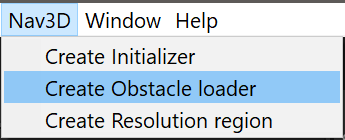
The following game object will appear on the scene:
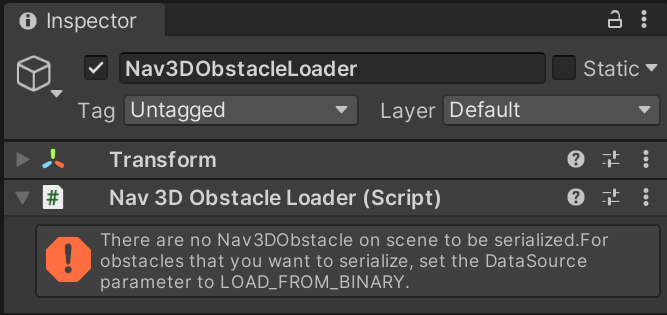
For all obstacles in the scene that you want to bake, select the “Load from binary” processing mode.
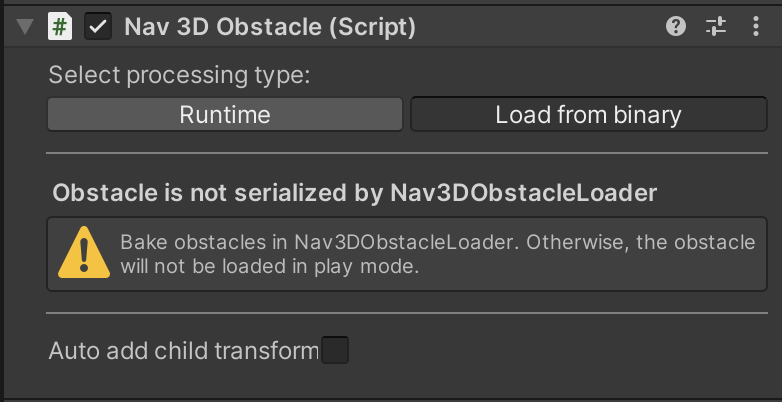
Next, in the Nav3DObstacleLoader component inspector, you can see a list of all game objects with the Nav3DObstacle component that are subject to baking.
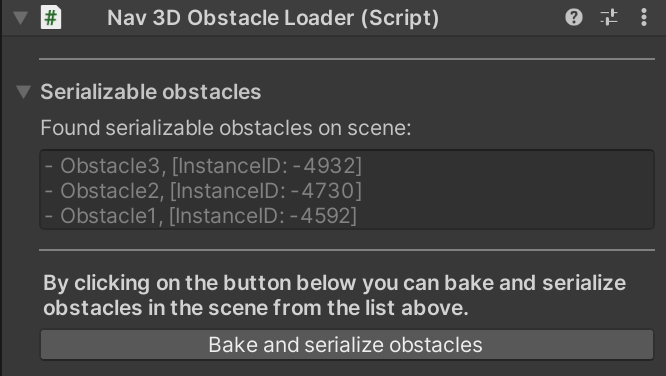
Click the “Bake and serialize obstacles” button and select a folder in the project to save a binary file with baked data about obstacles on the scene.
After successful baking, the Nav3DObstacleLoader component inspector will look like this:
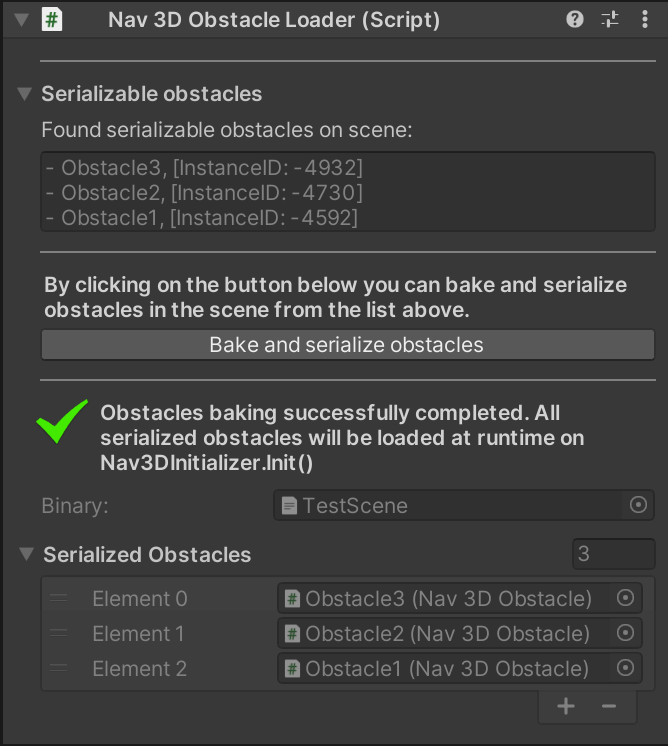
The inspector of successfully serialized Nav3DObstacle will look like this:
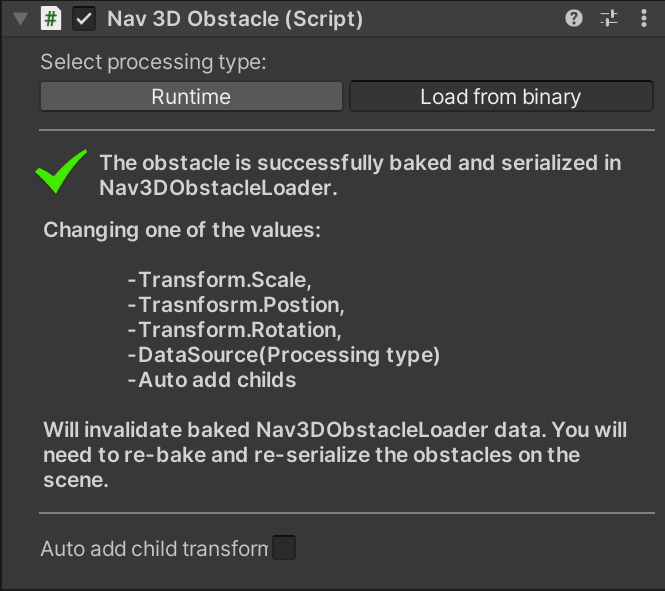
Now in game mode, when Nav3D is initialized, the navigation graphs of all baked obstacles on the scene will be loaded from a binary file.

